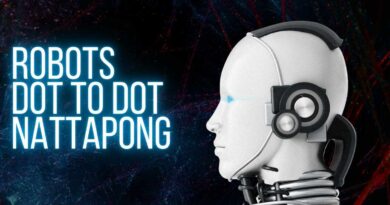Best Apps For Project-Based Learning
Best Apps For Project-Based Learning
Introduction
In today’s fast-paced digital world, technology has revolutionized the way we learn and teach. Project-based learning (PBL) has gained immense popularity as an effective approach to education. It emphasizes hands-on learning, problem-solving, and collaboration, allowing students to apply theoretical knowledge to real-world scenarios. Thanks to the abundance of educational apps available, project-based learning has become even more engaging and accessible for both educators and students. In this article, we will explore the best apps that foster project-based learning and enhance the educational experience.
1. Kahoot!
Kahoot! is a widely-used interactive learning platform that allows educators to create fun and engaging quizzes, discussions, and surveys. This app encourages student participation and collaboration, making it ideal for project-based learning. Students can create their quizzes, which fosters creativity and critical thinking, while teachers can assess their progress and adapt their teaching strategies accordingly.
2. Google Classroom
Google Classroom is a versatile app that revolutionizes the way students and teachers interact. It provides a digital platform where teachers can share assignments, resources, and announcements. Students can collaborate on projects, submit assignments, and receive feedback in real-time. The seamless integration with other Google apps like Google Drive and Google Docs enhances the project-based learning experience.
3. Trello
Trello is a powerful project management app that simplifies organizing tasks and ideas. It uses boards, lists, and cards to structure projects, making it perfect for project-based learning. Students can create boards for individual or group projects, add tasks, and track their progress. Trello’s intuitive interface and customizable features make it an invaluable tool for managing complex projects effectively.
4. Explain Everything
Explain Everything is an interactive whiteboard app that enables students to create dynamic presentations and visual explanations. This app is perfect for project-based learning, as it allows students to express their ideas creatively and collaboratively. They can incorporate images, videos, and animations to bring their projects to life, making the learning process engaging and enjoyable.
5. Padlet
Padlet is a virtual bulletin board that facilitates collaboration and idea-sharing among students and teachers. It allows users to post multimedia content, such as videos, images, and documents, on a shared board. For project-based learning, Padlet enables students to brainstorm ideas, share research findings, and collaborate in real-time. Its versatility makes it an excellent platform for group projects and class discussions.
6. Edmodo
Edmodo is a comprehensive learning management system that streamlines communication and collaboration in the classroom. It allows teachers to create interactive quizzes, assignments, and discussions. Students can access resources, submit assignments, and receive feedback through the platform. Edmodo’s user-friendly interface and secure environment make it a popular choice for educators looking to incorporate project-based learning into their classrooms.
7. Book Creator
Book Creator empowers students to become authors by creating their digital books. This app is an excellent platform for project-based learning, as it encourages creativity and self-expression. Students can document their projects, research findings, and ideas in a multimedia-rich book format. It also promotes teamwork, as students can collaborate on book creation, providing a holistic learning experience.
8. Flipgrid
Flipgrid is a video discussion platform that enhances student engagement and communication. It allows teachers to pose questions or topics for discussion, and students respond with short videos. In a project-based learning setting, Flipgrid enables students to present their ideas, share reflections, and receive feedback from peers and educators. It fosters a sense of community and encourages active participation in the learning process.
9. Nearpod
Nearpod is an interactive presentation tool that transforms traditional lectures into engaging multimedia experiences. Teachers can create interactive lessons with quizzes, polls, and virtual reality experiences. For project-based learning, Nearpod enables students to access interactive content, work collaboratively, and demonstrate their understanding of the subject matter creatively.
10. Seesaw
Seesaw is a versatile digital portfolio app that facilitates communication between teachers, students, and parents. It allows students to document their learning journey through photos, videos, and annotations. In project-based learning, Seesaw becomes a valuable platform for students to showcase their projects and receive feedback from peers and parents, enhancing the learning experience.
Conclusion
Project-based learning has become an essential pedagogical approach in modern education. These ten apps presented above provide valuable tools to enhance project-based learning experiences for both teachers and students. From interactive quizzes to collaborative virtual whiteboards, these apps promote creativity, critical thinking, and effective communication skills. By incorporating these apps into their teaching strategies, educators can create an engaging and dynamic learning environment that empowers students to become lifelong learners.
FAQs
- Can I use these apps on different devices? Yes, most of these apps are available on various platforms, including iOS, Android, and web browsers.
- Are these apps suitable for all age groups? Yes, these apps are designed to cater to a wide range of age groups, from elementary school to higher education.
- Do these apps require an internet connection to function? While some features may require an internet connection, most of these apps offer offline capabilities for essential tasks.
- Are these apps free to use? Many of these apps offer free versions with limited features, but premium plans may require a subscription fee.
- Can these apps be integrated with other educational tools? Yes, these apps often allow integration with other educational platforms and tools to enhance the learning experience further.